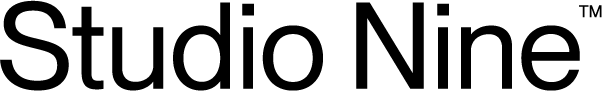Insight – 09/01/2024
Graphic designers use programs that allow designers to create and manipulate images, graphics, and typography to create visually appealing designs. Designers also use software to edit and enhance photographs, create layouts for print materials such as brochures and business cards, and develop digital images for websites and social media platforms.
In addition, graphic designers may use 3D modeling software to create three-dimensional designs for products or packaging. The use of software has become essential for graphic designers in today’s digital world, allowing them to bring their creative vision to life and communicate their message effectively to their audience.
Below is a list of, six most widely used software by designers in 2024 – in our opinion.

1. Adobe Illustrator
Adobe Illustrator is the industry-leading graphic design tool that lets designers create anything they can imagine – from logos and icons to graphics and illustrations – and customise it with professional level precision. Illustrator was initially released in 1987 and it continues to be updated at regular intervals, and is now included as part of the Adobe Creative Cloud. Illustrator is widely used by graphic designers, web designers, visual artists, and professional illustrators throughout the world to create high quality artwork. Illustrator includes many sophisticated drawing tools that can reduce the time need to create illustrations.
One of Adobe Illustrator’s most important features is that the quality of artwork created using Illustrator is independent of the resolution at which it is displayed. This means that an image created in Illustrator can be enlarged or reduced without sacrificing image quality. This feature is called vector artwork/graphics.
Vector graphics are computer images made with commands or math that create lines and shapes in 2D or 3D space. Vector graphics resemble connect-the-dot images. So, they’re perfect for creating things like logos, typography, and sharp-edged illustrations.
Because of the way they’re created (mathematical formulas), vector graphics are easily scalable and don’t lose quality if you change the size of the image.
Illustrator’s ability to create and modify vector images means that must also save files in vector graphics formats. Some of these formats include Scalable Vector Graphics (SVG), Portable Document Format (PDF), Encapsulated PostScript (EPS), Windows Metafile (WMF) and Vector Markup Language (VML).
Packaging design is a big part of the graphic design industry. To create visually appealing and impactful packaging, designers need the right tools at their disposal. With packaging design, Adobe Illustrator stands out as the preferred software among industry professionals.
Adobe Illustrator is available for both desktop computers and iPads.

2. Adobe InDesign
Another extremely popular software among graphic designers Adobe produce is InDesign. I It was first released in 1999. It’s the industry standard editing software for laying out long-form multipage documents, but it’s not limited to that. You can also use InDesign to create stationery, annual reports, business cards, e-books, interactive digital publications, and anything else that brings text and graphics together. It’s very likely that the book you have just finished reading, was created in InDesign.
InDesign is the successor to Adobe PageMaker, which Adobe acquired by buying Aldus Corporation in late 1994. By 1998 PageMaker had lost much of professional market to the comparatively feature-rich QuarkXPress. In 1999, Quark announced its offer to buy Adobe and to divest the combined company of PageMaker. Adobe declined Quark’s offer and continued to develop a new desktop publishing application. Aldus had begun developing a successor to PageMaker, which was code-named “Shuksan”. Later, Adobe code-named the project “K2”, and Adobe released InDesign 1.0 in 1999.
The program supports XML, style sheets, and other coding markup, making it suitable for exporting tagged text content for use in other digital and online formats.
Adobe InDesign especially excels at print design. It offers precise layout control and has advanced typography features and supports CMYK and Pantone colour profiles. This ensures high-quality output for professional printing and page designs. The software also includes preflight tools to check for errors before exporting files. Additionally, it offers packaging options to gather all necessary assets for printing or sharing.

3. Adobe Photoshop
Photoshop is by far Adobe’s most well known software. It was originally created in 1987 by Thomas and John Knoll. Since then, the software has become the most used tool for professional digital art, especially in raster graphics editing. The software’s name is often colloquially used as a verb “to photoshop an image”.
Photoshop is the industry-standard photo editing software, and the go-to application for everything from small retouching changes to mind-bending photo art. Photoshop is where editors crop photos, adjust photo composition, correct lighting, and make any subject imaginable look its absolute best.
It uses a layer-based editing system that enables raster image creation and altering with multiple overlays that support transparency. Layers can also act as masks or filters, changing underlying colors. Shadows and other effects can be added to the layers.
Adobe promotes Photoshop as a tool for professionals. However, beginners can use Photoshop as well with many helpful tutorials on the market that train users in how to use Photoshop’s various features.
Photoshop comes with a multitude of features, fonts, effects, and brush or pen tools. Here are some of the most common ones:
- Brushes are one of the most popular tools in Photoshop. They can be used for various effects, including compositing, painting, erasing and retouching images.
- The Healing Brush is similar to the Clone Stamp, but it blends the copied pixels with the surrounding pixels for a more natural look.
- The Clone Stamp allows you to copy pixels from one area of an image and paste them into another area. This is useful for repairing damaged or corrupt images.
- The History Brush allows you to revert an image to a previous state. This is useful for undoing mistakes or going back to a point in your workflow where you were happy with the image.
- The Sponge tool can either absorb or release color from an image. This is useful for correcting colors that are too light or too dark.
- Blur blurs the pixels in an image, making them less distinct. This can be used to create a soft, dreamy look or reduce the appearance of wrinkles and other imperfections.
- Sharpen does the opposite of Blur, making pixels more distinct. This can be useful for making an image appear more transparent or creating a more dramatic effect.
- Dodge and Burn are used to lighten or darken areas of an image. These are commonly used in photo retouching to make subjects appear more defined.
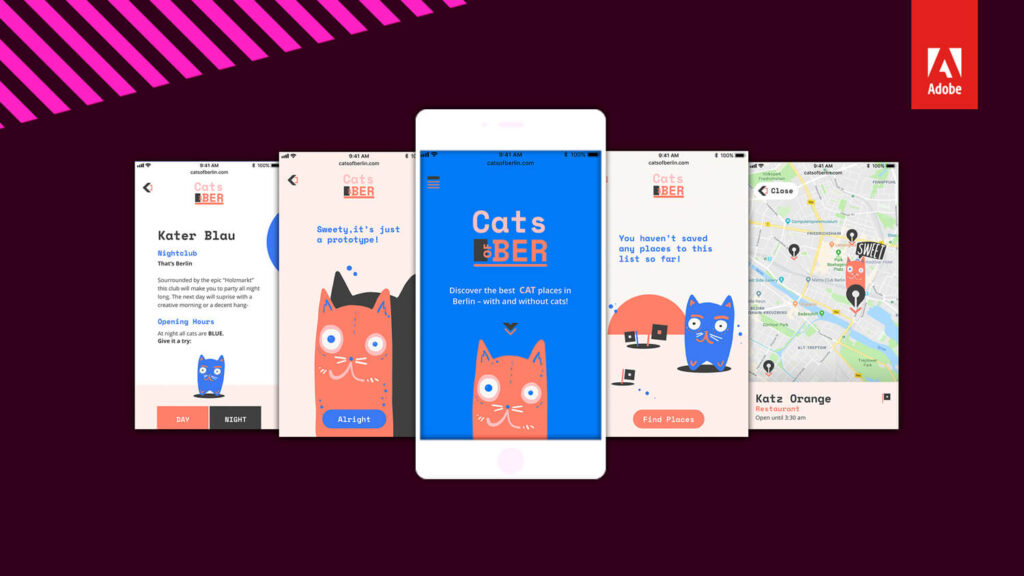
4. Figam
Figma is a software for designers to create, share, and test designs for websites, mobile apps, and other digital products and experiences. It is a popular tool for designers, product managers, writers and developers and helps anyone involved in the design process contribute, give feedback, and make better decisions, faster.
Figma allows designers to create realistic prototypes that allow for quick iteration on flows and states. Test the full, interactive experience to get better feedback, sooner.
Components – these are reusable design elements that designers can create and use throughout their design. For example, they can create a button component that they can use on multiple pages of their design.
Plugins – Figma has a wide variety of plugins that designers can use to extend the functionality of the app.
5. Adobe Acrobat Pro
When it comes to digital files, PDF is one of the most known file formats. It’s the one format that lets you exchange formatted documents with anyone, anywhere, using any operating system. Adobe invented the portable document format in 1993, and in its many versions, Adobe Acrobat Pro is the one app that towers over all others that view and manage PDFs, even if other apps are better in some aspects.
It’s a comprehensive PDF solution that gives designers full convert and edit capabilities, advanced protection and powerful e-signature features for your needs.
It allows users to convert various file formats to PDF, edit PDF content, add interactive elements such as forms and multimedia, and digitally sign and protect PDF documents. Additionally, it provides tools for collaborating on PDFs and organizing and tracking documents.
6. Adobe After Effects
Adobe After Effects is a digital visual effects, motion graphics, and compositing application. It empowers users, giving them all the necessary tools to bring their projects to life. It’s worth noting, though, that unlike the original AE payment model – which only required a one-time license purchase, this Adobe product follows a monthly subscription plan.
After Effects is primarily used for:
- Motion graphics and animation – AE has become an essential tool for creating animated graphics, infographics, dynamic titles, etc.
- Visual Effects – With After Effects, users can create 3D models, CGI, green screen keying, rotoscoping, and much more.
- Motion Tracking – Adobe’s software excels at bringing advanced motion tracking functions to any scene or video clip you’re creating.
- Video Compositing – Professionals use AE to combine elements from different sources in a video project.
- Scripting and Automation – After Effects offers advanced scripting functionalities, letting you create automated tasks and boosting your productivity.
- Prototyping – Create UX prototypes and user interface animations for your web designs.