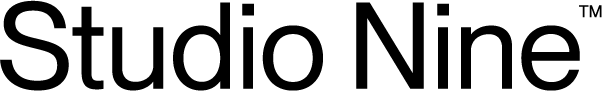How to design a logo. A simple, step by step guide for non-designers.

Have you decided that you want to try and design a logo for your company or a start up yourself? You are certain you can do it yourself you just aren’t sure where to start? And while a logo may seem quite simple to create, designing a great one isn’t always easy. It involves a lot of market research, a deep knowledge of your buyer personas, and thoughtful consideration of the principles of logo design. We have put together are guide that will hopefully guide you in the right direction. This is a guide for non designers who want to give it a go themselves.
So what exactly is a logo?
A logo is a symbol made up of text and/or images that identifies a business. A logo’s main purpose is to aid and promote public identification and recognition. A logo is the foundation for your brand’s visual identity. It may be of an abstract or figurative design or include the text of the name it represents as in a wordmark.
1. Define your target audience
To design an effective logo, having a good understanding of the target market is the key to success. Your target audience are the people/customers who want or need your product or service and have a track record of paying for it.
A good place to start is to create a list of criteria containing a mix of demographic and geographic information about your ideal customer. You can use the information you collect to generate a psychographic audience profile. Demographic and geographic factors include (but are not limited to):
- Age range
- Gender
- Location
- Education level
- Income
- Relationship status
- Interests and hobbies
- Social media preferences
Having established a list of demographic and geographic criteria, it’s time to look at behavioural characteristics. Ask yourself: what is your audience’s personality like? What are their needs, expectations and aspirations? What shops and websites do they visit? Where do they hang out?
2. Research
Check out what’s already out there, what works well with your audience and what you should avoid. While stalking brands that your target audience might follow and admire, think about what makes them different from you and how you can emphasise these differences in your logo design. Looks at colour combinations, font types and logo styles. Logo styles can be divided in to the following categories:
- Classic
- Vintage
- Modern and minimalist
- Illustrative
- Quirky and fun
When deciding on the style always keep in mind the target audience. What would appeal to them most? If you’ve done your homework on defining your target audience the choice should be an easy one. Also, if you aren’t an experienced logo designer you definitely won’t decide to crate a complex illustration as part of your logo. Keep it simple, and go for a worldmark logo type. Wordmarks are a very straightforward way of using you company name as a logo.
3. Inspiration
Once you’ve defined your target audience, done your research and decided on the logo style that will be most suitable for your brand, it’s time to get some inspiration!
Explore the logos around you. Pay attention to the best logos you come across on a daily basis and be proactive by conducting online research. You can discover relevant logo trends and find interesting logo ideas by browsing different design blogs or the Pinterest boards and Behance accounts of established designers.
Next, look for inspiration within. Spend some time brainstorming your vision for the perfect logo. Take it seriously, but make it fun by creating a mood board or listing adjectives to describe your brand.
4. Sketching ideas and conceptuslaising
Sketching logos is where real creativity comes into play. Sketching some preliminary ideas is a great place. Don’t over-complicate this. Design is an iterative process. Even if you think you can’t draw, create rough sketches of the ideas in your head. Your brain will be forced to think creatively—which is exactly the mindset you need.
Some designers use a sketchbook while others start right away on the computer, it’s a matter of prefrence.
5. Software
All professional designed logos are created in vector format. Why vector? All logos are vector images, meaning that instead of pixels, they’re made up of lines defined by mathematical formulas. Vectors are easier to modify and scale. The industry standard for vector graphics editing software is Adobe Illustrator — but it doesn’t come cheap, luckily you can download a 30 day free trail. The only problem with Illustrator is that it’s not an easy software to master overnight. You don’t need to be an Illustrator expert to create a simple logo. (Emphasis on simple!). Couple of Illustrator tutorials on Youtube will help you grasping the basics of Illustrator to help you create a simple logo.
If you want to go the professional route, don’t do it in Microsoft Word! Microsoft Word is a word-processing program not designed to create logos.
6. Typeface selection
With thousands of fonts to choose from, picking one for your logo isn’t an easy task. Each font conveys something different and should fit with your brand attributes and identity. Typefaces are divided into the following categories:
- Serif
- Sans-serif
- Script
- Display
A great place to purchase professional fonts is Myfonts.
7. Colour selection
Choosing colour for your logo design isn’t just about picking what looks good to you, it’s about how it will fit within your brand’s overall visual identity.
Different colors evoke different feelings and emotions, so choose them wisely. Do you see your brand being represented by cool tones like blue, green, and purple, or warm tones like red, orange, and yellow? Or perhaps you lean more toward black, white, and grey to match your brand identity. Here is a great site that explains colour psychology in great detail.
Colour is a very important part of your logo and your brand’s identity but don’t go crazy. Keep it to a minimum. Don’t chose more than two colours and always have a black and white version.
8. Design and production
Once you’ve spent enough time putting your ideas together and sketching, the production process begins. As mentioned above, the digital implementation is usually executed using Adobe Illustrator. At this point, the most successful ideas developed during the sketching phase will be recreated on the computer. They will begin to come to life with the addition of colour, detail, and fonts.
At this point, you probably have two or three logos in something close to a final state. In this step, you will try to make a few changes to the designs to embody the characteristics you wanted from your logo, based on your compiled design brief. You might tweak the font size, the color schemes, or work on positioning on any elements that are part of the logo.
9. The final design
Once the final design has been chosen, you need to create the deliverables for your client.
Conclusion
After all of that, you might be saying, “Wow, that’s a lot of work.” It takes a lot of time to work through all the phases. This is why we don’t charge $50 for a logo design. Don’t rush. Take the time to go through the exercises outlined in each step. If in the end you end up with a log that you aren’t satisfied with, you can always get a professional.